Can you repeat that? If you don’t hear as well as you used to, you’re not alone. About 15% of Americans over 18 years old have trouble hearing, according to the National Institute on Deafness and Other Communication Disorders. That trouble increases with age. Almost a third of people ages 60-74 have hearing loss, and by age 75, the number rises to almost half.
“Hearing loss is common as we get older due to a variety of factors, including genetics, the aging process and a lifetime of being exposed to loud sounds,” says Brian Lloyd, Au.D., an audiologist at Henry Ford Health.
While hearing loss isn’t reversible, there are ways to cope. As technology has gotten more sophisticated, many people are turning to smartphone apps and features to help them manage some of the challenges of hearing loss. Here, Dr. Lloyd covers the pros and cons of using your smartphone to help you communicate.
Hearing Loss Apps
Both Apple and Android phones offer features that can help you manage hearing loss in your daily life. Some phones or smartwatches have those tools built in. Other features are available as applications you can install, sometimes for a fee.
A quick internet search will turn up options that work with your phone’s operating system. Here’s what to look for:
- Speech-to-text: A smartphone can turn spoken words to text in real time, allowing you to read what you can’t hear. Known as “live captions” or “live transcriptions,” these tools provide real-time text captions. They could be used for phone or video calls, in-person conversations or listening to events such as presentations or lectures.
- Sound notifications: Many smartphones have settings that let you create a custom notification for certain sounds. You could set your phone or smartwatch to buzz or flash when the doorbell rings, for example, or when the washing machine beeps at the end of a cycle. To set up these alerts, look for features called “sound notification” or “sound recognition.”
- Sound amplification: Other applications help you turn up the volume to hear sounds you’d otherwise miss. For example, you could use sound amplification to reduce background noise in a crowded restaurant, while turning up the volume on your dining-companion’s voice. If you have trouble hearing high-frequency voices, you may be able to turn up the volume on those specific frequencies. These tools can be helpful for catching sounds you might otherwise miss. However, they do require that you listen through headphones.
- Safe decibel levels: Apps that monitor volume won’t help you cope with hearing loss. But they might help prevent it. Exposure to loud noises is one of the top causes of hearing loss, Dr. Lloyd says. Some phones have built-in features that allow you to make sure the sound coming through your headphones isn’t too loud. A variety of apps are also available to measure the decibel level of sounds around you, alerting you when noise exceeds safe volumes. “We want to preserve our natural hearing as much as we can. To do that, it’s important to know what’s too loud,” Dr. Lloyd says.
Pros And Cons Of Hearing Loss Apps
While smartphone tools can be useful in some situations, there are some important caveats, Dr. Lloyd notes. These tools can be cumbersome to use when you’re trying to keep up with a conversation or social situation.
“One of the challenges of hearing loss is that it drains your energy. You need to focus more on what’s being said, using your brainpower to actively listen and process what you hear,” he explains. “Having to use these tools could be even more draining.”
If you’re having trouble hearing and communicating, a smartphone may not be the best solution. “Smartphone apps can be helpful to a certain point. But these are coping mechanisms, not treatments for hearing loss,” Dr. Lloyd says. “If you find you need to use these smartphone features on a regular basis, you should probably take that as a sign to have your hearing tested.”
Relying on smartphone apps to help you communicate is one sign that you’re having trouble hearing. Other clues include frequently asking people to repeat themselves or needing to turn the TV volume way up.
If you have any concerns, an audiologist can test your hearing and make recommendations for treatment. Hearing aids are available both over-the-counter and by prescription, and they can make a big difference for your health and your quality of life.
Do You Need Hearing Aids?
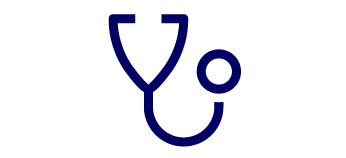
Age-related hearing loss comes on slowly—so slowly, in fact, that many people don’t even notice. “We typically lose hearing very gradually over time. It happens in such small increments that you may not realize how many coping mechanisms you’re using to communicate,” Dr. Lloyd says.
If you have trouble hearing, there’s no harm in using your smartphone for an assist. But that could cause problems if it leads you to put off getting hearing aids—and there are good reasons not to wait.
If you love exploring the high-tech features on your phone, you’re in luck: Many modern hearing aids have their own smartphone apps, allowing you to use your phone like a remote control. These apps allow you to adjust the volume, focus on a certain speaker when in a noisy group, or stream audio right from the TV or computer straight to your ears.
The bottom line, Dr. Lloyd says, is that hearing aids offer more benefits than smartphone apps for people with hearing loss. “If there’s any concern, an audiologist can give you a hearing test and, if necessary, prescribe hearing devices that work for you and your lifestyle,” he says.
Reviewed by Dr. Brian Lloyd, an audiologist who sees patients at Henry Ford Hospital and Henry Ford Medical Centers - Grosse Pointe Cottage Building and Templin.



